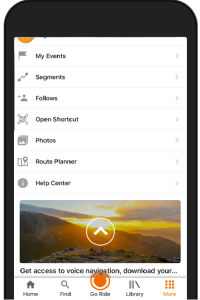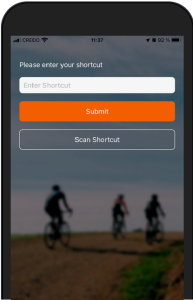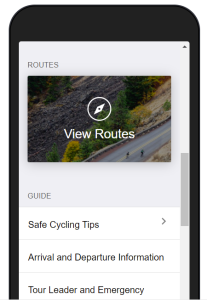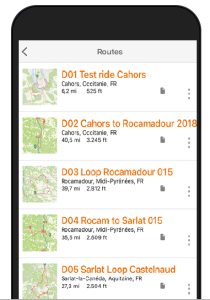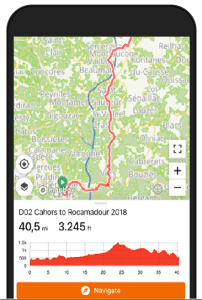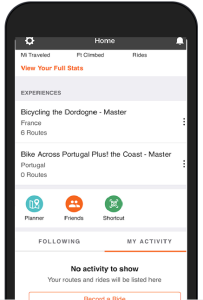Going Digital! Using Experiences via the RideWithGPS App on all our tours!
Many of our travelers already know and use the RideWithGPS App at home and on tour. If you’re not familiar with RideWithGPS, it’s a web based geo-tracking application and phone app. We have been delivering GPS tracks for our trips through the app’s “Events” feature for several years.
The phone app supports a module called “Experiences.” This is a feature that offers access to all tour information (beyond just the routes) in one place in the app.
We are thrilled to be using Experiences for all our departures to provide you with your tour information, like Digital Daysheets, the Hotel Itinerary, Participant Roster, Tour Leader contacts, emergency numbers and more. Now you’ll be able to conveniently access detailed and essential information for your tour in one place: your phone!
We’re eager to transition to this digital asset because it aligns with our company-wide sustainability goals to reduce our environmental impact by limiting the amount of paper we print while offering a more streamlined experience for our travelers.
We use Experiences to deliver you tour documents and contact information. GPS-tracks are not necessary to navigate on Classic, Expedition and Bike & Boat tours. No data plan is needed to access the downloaded Experience on your phone while traveling. Using the App and the Experience feature is entirely free.
How it works
Downloading and Accessing the Experience
About 14 days prior to your tour start date, we will email you your final departure information, along with a Shortcut Code for you to access the Experience for your tour.
If you don’t have the RideWithGPS App on your phone yet, we recommend you install it first and then follow the steps below to access the Experience. Download the app at the iTunes app store or Google Play store.
We will also provide you with an opportunity to download the tracks to your own device via the Sharepage, should you wish to do that. Instructions can be found here.
Accessing the Experience when signed in.
If you already have the app installed and you are signed in, there is no need to sign out to access your tour package.
- On the Home screen, click on “More” in the lower right-hand corner.
- Tap Open Shortcut.
- Type in the Shortcut code we provided in the Final E-Mail 14 days prior to your tour start date.
- You will be prompted to enter your name and email.
- Next, you will be prompted to download the Experience. Tap “Download” to begin. Downloading the Experience will make the content available 100% offline. Keep the app open while the download is active.
- Once downloaded you will see your tour information with the tour name and the summary.
Accessing Digital Daysheets, Hotel Itinerary, Participant Roster, Emergency Contacts, and more
- Within the Experience, scroll to the “Guide” section to see the available fold-out menus.
- This is where you’ll find the Safety Cycling Tips, Arrival and Departure Information, Tour Leader and Emergency Contact Numbers, Hotel Itinerary, and Daysheets for your tour.
- You can access this content by tapping on the category you want to see, and it will open up.
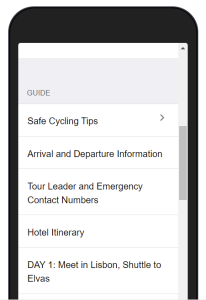
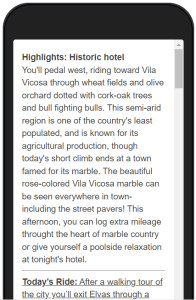
For example, tap on “Day 2” to see the Digital Daysheet with daily activities, interesting history, tips on sights, where to have lunch, your daily language lesson, and more. To go back, hit the back-button, usually displayed as a back-arrow, within the app.[/vc_column_text][/vc_column][/vc_row]
Accessing Maps and Elevation Profiles
- Within the Experience, scroll to and tap “View Routes” to see all routes for your tour.
- Tap the Route you would like to navigate or view (e.g. Day 2).
On Classic, Bike and Boat, Expedition and Spotlight tours you will have our trusty chalk arrows. You do not need to use GPS tracks to navigate.
If you want to use the GPS tracks while riding, tap “Navigate”. You may have to allow the app to access GPS. To leave the route, simply click the back arrow located in the upper left corner of the app. Pro tip: rotating your phone and scrolling will let you see more or less of the route and elevation profile.
If you originally accessed your Experience while logged into the RideWithGPS app or created an account after accessing your Experience, you can re-access by tapping the Experience title card on your home screen.
We know you have questions. Here are the answers!
How do I get access to Experiences for my tour?
We will send a QR code to you 14 days prior to your tour start date. (Refer to “Downloading and Accessing the Experience” on the top of this page to go to examples of QR codes.) We will send you another reminder to download the Experience about a week before your tour start.
What if I forget to download the Experience?
No worries! You should be able to download the Experience from any wifi connection you encounter during your travels, such as your hotel on the first night of the tour.
What information is included in the Experiences?
RideWithGPS Experiences is a convenient way to have all the departure documents for your tour in one app on your phone:
- Digital Daysheets with the same great content you know: daily tour details, sights, interesting history and more
- Tour Leader contact information, emergency phone numbers and a list of your fellow riders
- Bike Safety and Handling Tips
- Hotel Itinerary for your tour
- Daily highlighted route maps
Will there still be chalk arrows on my tour?
On ExperiencePlus! Classic, Bike & Boat, and Expedition tours you’ll always be able to count on our trusty chalk arrows to navigate and discover local secrets. On those tour styles you do not need to rely on the GPS tracks to navigate.
On Explorer tours we do not have chalk arrows and we will use RideWithGPS routes and GPS tracks to navigate.
Do I need to download an app? Is it free?
If you don’t have it on your smartphone yet, you will need to download the RideWithGPS-App. You can find links to the app store under the “Downloading and Accessing the Experience” at the top of this page. Use of the RideWithGPS Experiences provided by us is absolutely free for you.
Do I need to create an account on RideWithGPS?
No, you can access the Experience without a RWGPS Account. For ease of use in re-accessing the Experience, however, we recommend creating a free account and signing into the app.
How can I access the Experience without creating an account?
Accessing the RWGPS Experience without creating an account
- Open the app and click Open Shortcut.
- Type in the Shortcut code.
- You will be prompted enter your name and email.
- Next, you will be prompted to download the Experience. Tap “Download” to begin. Downloading the Experience will make the content available 100% offline. Keep the app open while the download is active.
- If you close the app you will have to re-enter the shortcut every time to access the Experience.
How can I access the Experience from my RWGPS Account?
From your “Home” Screen on the App, scroll down where you see the Experience listed. If your tour is not listed, you need to download the Experience first, see “Downloading and Accessing the Experience” above.
How do I get back to my RWGPS Account from the Experience?
You can navigate back to your account at any time by tapping the menu tray – the three lines in the upper left corner, then “Return to Account”.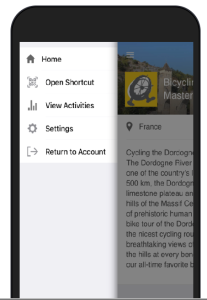
Are there ways to access the Experience from other places within the app?
Yes, we recommend you look at the instructions provided by RideWithGPS on their website. Click here to learn this and more.
Do I need a data plan for travel in order to access RideWithGPS Experiences?
You do not need data to use the RideWithGPS Experiences as it will be downloaded on your phone for offline use. To ensure a quick download, it is important though that you download the app and the RideWithGPS Experiences while you’re on good wifi.
What is the file size of an average Experience?
Expect a file size of around 80 MB. The app will tell you the exact size before you download.
What if I have questions about content in the Experience?
Your Tour Leaders will hold daily briefings with your group to discuss the upcoming ride, lunch options, anything to keep in mind, logistics, you name it! This is the best time to ask questions about daily details and events.
What will go away?
Nothing! The information you will receive for your tour is the same as before, simply in a different format. We will no longer hand out printed daysheets to everybody.
We will still have highlighted maps available and hold daily briefings on tour to answer your questions.
Can I still get printed pages?
If you find yourself unable to use the app, you may request that we provide you with printed pages on tour.
How will I know that I have the most current version of the Experience?
If at all, there will only be one update for you to download, which might occur on Day 1 of your tour. The app will prompt you when you open the Experience. Just tap “OK” and the download will occur in a matter of seconds. Pro tip: We recommend you open the app on Day 1 of your tour at the hotel while on the hotel’s wifi.
What kind of tweaks would be in the updated version of Experiences for my tour?
As we continually improve and tweak our tours, there might be slight changes to daily descriptions. However, these changes will not influence your arrival or departure or impact the quality of your experience on tour. Any big changes will be communicated to you in ample time prior to your tour start.
Expert tips
For your best experience, we recommend the following:
- Download the RideWithGPS App and the Experience for your tour either at home or somewhere with good wifi if you’re already traveling.
- Turn your phone on airplane mode while using the App to preserve battery power if you do use it to check the route or maps during the day.
Some fine print
If you decide to download the tracks provided, keep the following in mind:
- Tracks and content belong to ExperiencePlus! – We ask that you keep these tracks for your personal use and not distribute them beyond your device.
- Arrows take precedence over tracks – The tracks are the intended route but that can change at your tour leader’s discretion. You never know when construction will pop up!
- Know your device and smart phone – If you wish to follow the tracks on your own device or smartphone as you ride, please be comfortable with your technology as our tour leaders are not experts in GPS technology or how your device or smart phone functions.